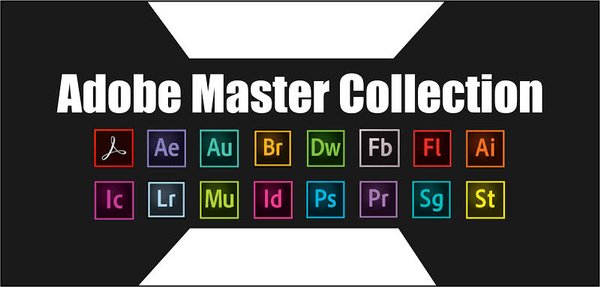
Adobe Master Collection CC 2021 v13.04.2021 WIN
Adobe Master Collection CC is a collection of applications from the Creative Cloud 2020 line and a number of junior version programs combined by a single installer with the ability to select the installation path and the language of the installed programs.In terms of functionality, everything is very similar to the well-proven Adobe Master Collection CS6 in the past. Only here, the installer interface has changed, the current package includes significantly more programs than its namesake Creative Suite 6, and the versions of the programs themselves are mostly fresher.
The contents of the package:
Adobe Acrobat Pro DC 21.1.20145
Adobe After Effects 2021 18.0.1.1
Adobe Animate 2021 21.0.4.39603
Adobe Audition 2021 14.0.0.36
Adobe Bridge 2021 11.0.1.109
Adobe Character Animator 2021 4.0.0.45
Adobe Dimension 3.4.1.3482
Adobe Dreamweaver 2021 21.1.0.15413
Adobe Fresco 2.2.0.393
Adobe Fuse 2017.1
Adobe Illustrator 2021 25.2.1
Adobe InCopy 2021 16.1.0.020
Adobe InDesign 2021 16.1.0.020
Adobe Lightroom Classic 10.2.0.202103041821
Adobe Media Encoder 2021 15.0.0.37
Adobe Photoshop 2021 22.3.0.49
Adobe Prelude 2021 10.0.0.34
Adobe Premiere Pro 2021 15.0.0.41
Adobe Premiere Rush 1.5.54.70
Adobe XD 38.0.12.13
The Adobe Camera Raw plug-in 13.2.0.73. Modification for Windows 7 was upgraded from version 12.4 to version 13.0.0.2
The Adobe CC Library Helper 3.9.27.3
The Adobe CoreSync helper 4.7.0.1
Updated auxiliary module Adobe CCX Process to version 4.2.8.1
Notes:
– All of the applications are 64 bit. Again, most of the applications do not support non-Windows 10 operating systems.
– It is not an officially offered package. Gathered in one package with personal efforts.
– Applications to be installed can be selected from the setup interface. You can install any application or applications you want.
– You can choose the place where you can install.
– The language of the applications is selected before starting the installation. After the installation is complete, the language cannot be changed (Playing with Files is not recommended). If there is no language support in the officially chosen language, it is installed in English.
– Does not require activation.
– It is recommended to install the ISO file by inserting it in the virtual drive. Adobe Master

