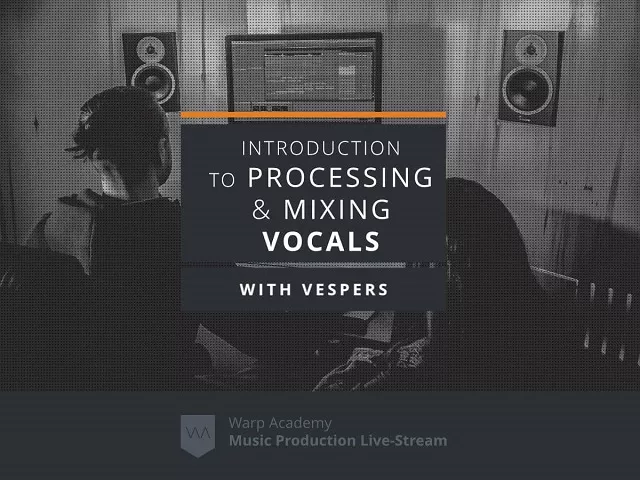Warp Academy Introduction to Vocal Processing & Mixing TUTORIAL
LEARN HOW TO GET THAT UNMISTAKABLE, PROFESSIONAL SOUND FOR YOUR VOCALS.
How to engineer vocals has been our single most requested topic from the community here at Warp Academy. And rightly so. Mixing vocals is one of the most complex and challenging things you’ll have to face as a producer.
Vocals are unlike any other instrument or sound. They’re dynamic, unique, full of organic nuances, and saturated with emotion. When they’re done right they can be the feature element that makes a hit song that tops charts. A vocal is what makes a piece of music a “song”, and not a “track”. But there’s a reason most electronic music doesn’t feature vocals. They’re time consuming and difficult to do well.
In this live-stream, we’re going to cover the basics of how to get professional sounding vocals. These techniques work even if you’ve recorded the vocals in your home studio in a bad room, and with inexpensive, low-quality equipment (most of the vocals in my tracks were recorded this way). We’ll use stock Ableton Live effects, as well as my recommended free and paid third-party plugins. Workflow is also critical, so we’ll go into detail about what effects go in what order in your processing chain.
Discover 7 Vocal Processing & Mixing Tips.
LEARN THE RIGHT TOOLS FOR THE JOB AND THE BEST WORKFLOWS TO GET BREATH-TAKING RESULTS.
What You’ll Learn:
- How to EQ vocals
- How to compress vocals
- How to de-ess vocals
- How to saturate vocals
- How to use delay & reverb on vocals
- What are the best plugins & Ableton stock effects to process vocals (and how to arrange them in your chain)
What You Get:
- VOCAL PROCESSING RACKS
- A vocal processing Rack using Ableton Live 10 effects
- A vocal processing Rack using recommended third-party plugins
- A replay recording you can watch for 60 days following the event
- The presentation slides as a PDF