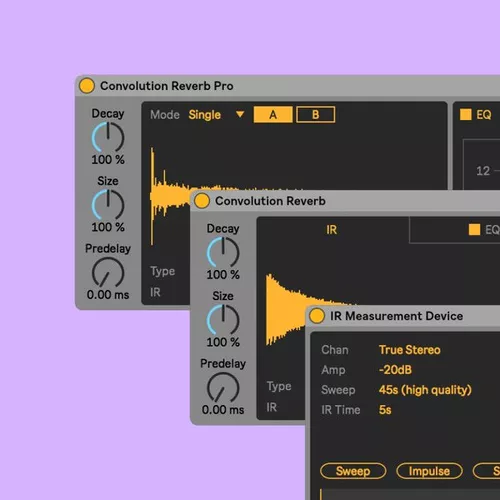Ableton Convolution Reverb v1.4 For Max For Live [ALP]
A convolution reverb takes a sample from a real-world space (called an impulse response or IR) and uses this to digitally simulate the reverberation of that space. “Only a convolution reverb can capture the ambience of a real space, or real hardware, and recreate it on a computer,” explains Ableton sound designer Christian Kleine. “With a convolution reverb, you can easily access the reverb of many spaces, and still tweak them.”
Convolution Reverb Pro allows for extended tweaking options such as EQ, damping, modulation, and more. “The reverse function in Convolution Reverb Pro is especially nice,” says Christian. “You can modify an original IR to something completely new, and then resave the design as a new preset.” Convolution Reverb Pro also allows for combining two IRs—one for early reflections, and one for late—for a hybrid sound that combines elements of multiple spaces.
Convolution Reverb also includes a utility for creating your own reverb spaces. The IR Measurement Tool device facilitates the creation of personal IRs. Use it to get a perfect sample from your own hardware or just drag and drop an audio file into the Convolution Reverb device. You don’t even need to stick to reverberant spaces. Experiment with a variety of sounds and explore new spaces.
Made in collaboration with Alex Harker at Huddersfield University, Convolution Reverb offers zero latency for a lush, natural sound. It also includes over 200 IRs from professional acousticians, featuring spaces from around the world, vintage hardware, experimental sounds, and more. Christian Kleine also contributed IRs from his personal collection of rare instruments and effects, including the Stocktronics RX-4000, Uniton Swissecho 2000, Farfisa Spring Reverb, BOSS RX-100 and more.
Along with the Convolution Reverb device, this product also includes Convolution Reverb Pro and the IR Measurement Tool.
Contents
- 436 Presets, 1 Live Sets, 3 Max Devices
Requirements:
- Live 11 Standard (version 11.1 or higher)
- Max for Live