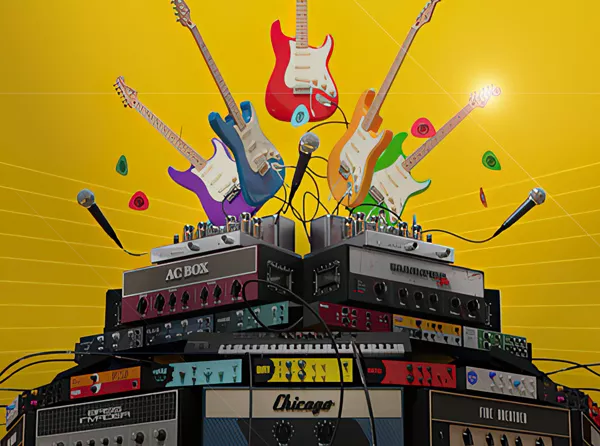Groove3 GUITAR RIG 6 PRO Explained TUTORIAL
Amp sim expert Gary Hiebner presents a comprehensive set of video tutorials all about Guitar Rig Pro 6! If you want to learn how to take advantage of Guitar Rig’s impressive set of amp/cabinet models, effects, routing possibilities, and more, this course is the one to watch. Gary walks you through every element of this stellar amp simulator, familiarizing you with every nook and cranny, while also sharing several tips and tricks along the way. These videos are for new Guitar Rig 6 Pro users.
Gary welcomes you and starts by covering the interface and getting you up to speed with preset management, the various components of the plug-in, and setting up your audio and MIDI devices. You’ll then learn all about the amp and speaker components, including how to choose various models, how to match amps with different cabinets (if desired), and how to save your custom configurations. The Control Room is covered next, where you have access to various parameters such as microphone selection, room size, and more.
Next, explore the world of effects, including distortions, delays, reverbs, modulation (tremolo, vibrato, chorus, flanger, etc.), compressors, pitch effects, and more, and learn how to assign Modifiers to various parameters for increased flexibility. Gary covers some signal routing strategies after that, including Split Mix and Crossover Amp setups, both of which add more options with regards to tonal customization.
Throughout the rest of the course, you’ll learn about other unique features, such as Special FX (from the Traktor app), using MIDI Learn with external controllers, Macros (for quick, powerful tweaking), and more! Gary finishes off the course by showing you how to build three distinct tones from the ground up: clean, overdriven, and metal.
To see exactly what these in-depth Guitar Rig 6 Pro tutorials contain, and how they’ll help you create compelling guitar tones entirely in the box, see the individual video tutorial descriptions on this page. Get serious about your direct guitar tone… Watch “Guitar Rig 6 Pro Explained®” now!